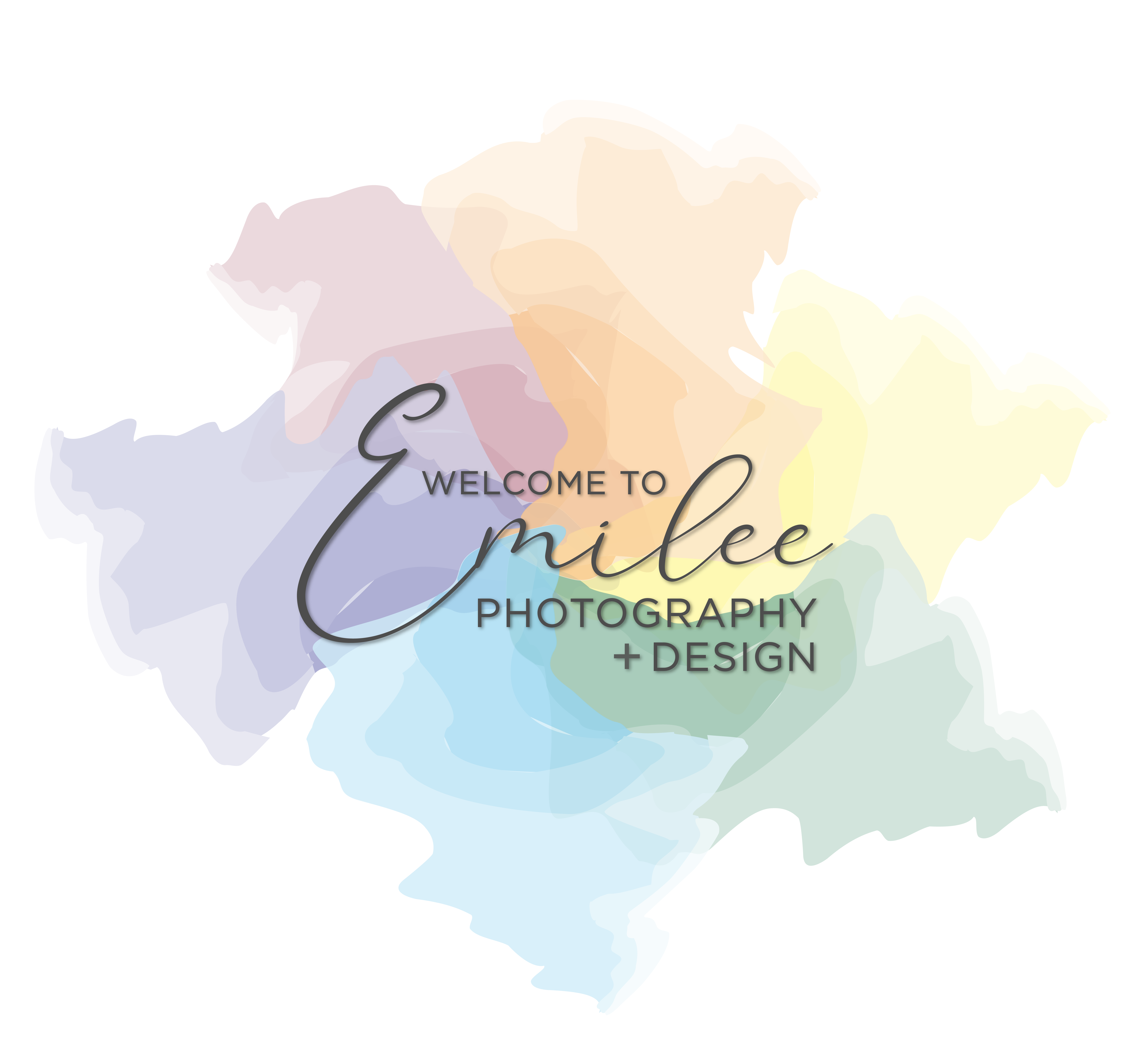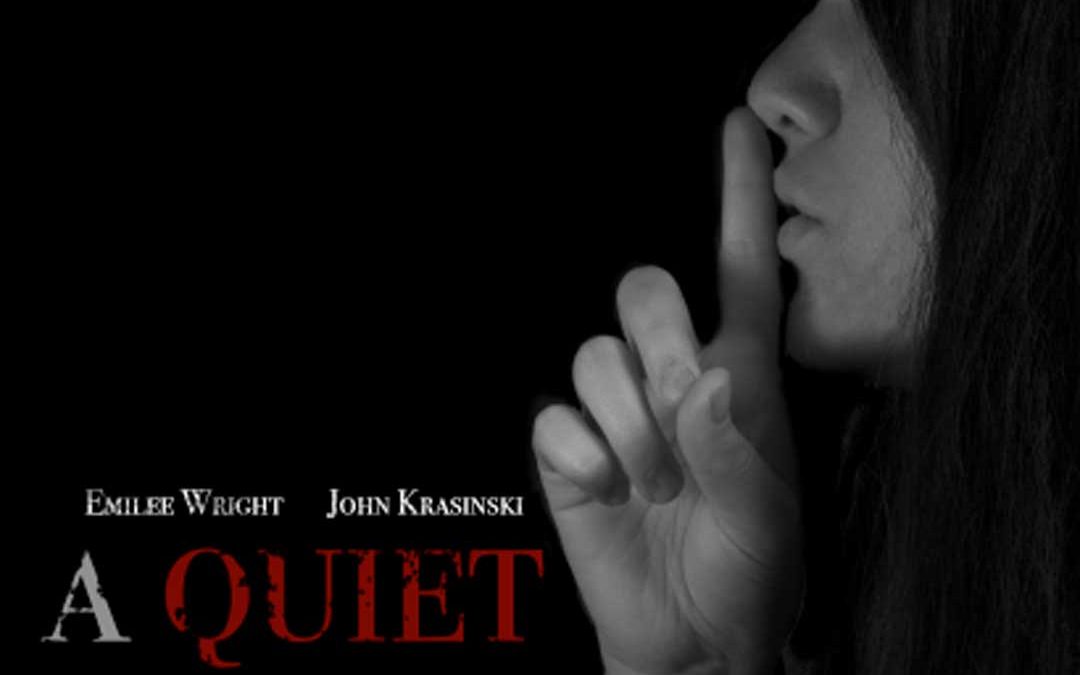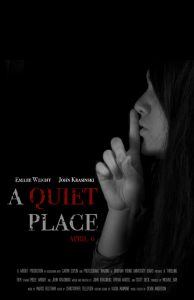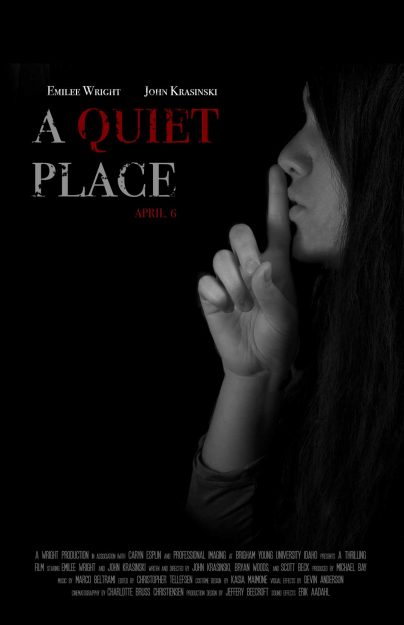Shhhh, I’ll tell you the secrets of how to create a movie poster!
If you’re like me, you love a movie poster that piques your interest to see what the rest of the movie will be about. I recently saw the movie A Quiet Place and loved the intense silent story of a family who is being hunted by super-sonic hearing monsters. I looked up multiple versions of the poster and liked the dark colors, bold text, and eerie feel. I wanted to create a mock-up poster of my own that incorporated a few of the same elements.
The most important thing in the creative process is brainstorming. I sketched a lot of different ideas and came up with an interesting pose for the photography shot and design layout. I set up my camera in my bedroom, on a tripod, and set a timer to take a self-portrait. These were my camera settings: f/20 and 1/120 shutter speed I also used a speed light to light part of my face. I changed the photo to black and white to create a more eerie feel.
Original picture
The next step in a process of creating a movie poster is to add the text. It’s no secret that the text can make a break a movie poster. There is the font, size, color, and placement that you need to think about. From looking at the original movie posters I noticed that they used a red and white serif font. They also added a distressed look to their font, so I decided to create my own in Photoshop. Check out https://blog.photoshopcreative.co.uk/blog/tutorials/how-to-make-a-movie-poster-in-photoshop-part-1/ to follow a step by step Photoshop tutorial to make a dramatic movie poster.
After having all of the elements, now it’s time to compose everything together. I went through a few variations trying to get a good placement of the title. I also downloaded the Movie Poster font in order to have the font at the bottom look like a real movie poster. Here is the progression of ideas after getting some feedback from friends:
Here is the final mock-up movie poster:
Now you know how to create your own mock up movie poster! Shhh, be careful with who you share the secret with! 🙂