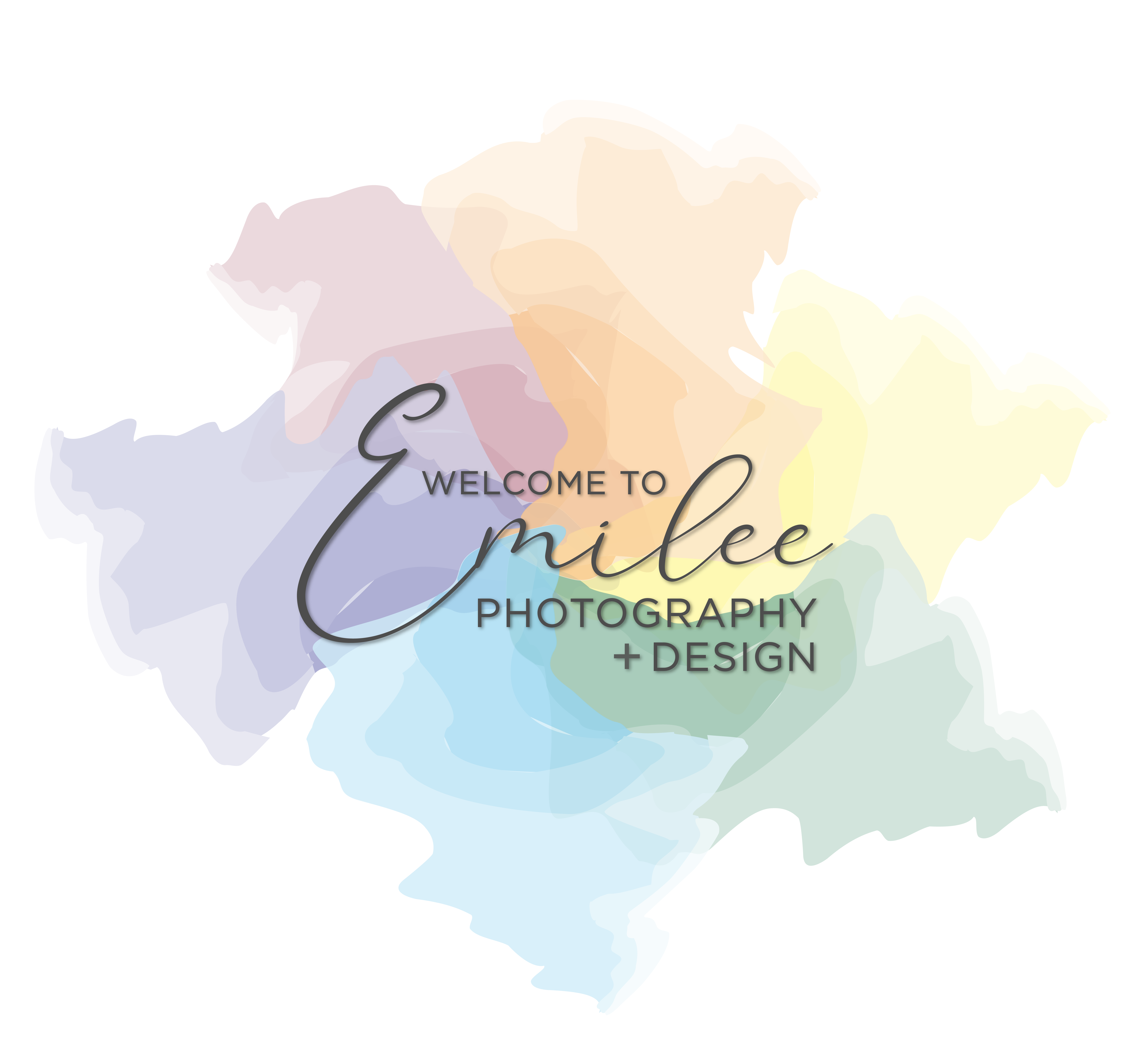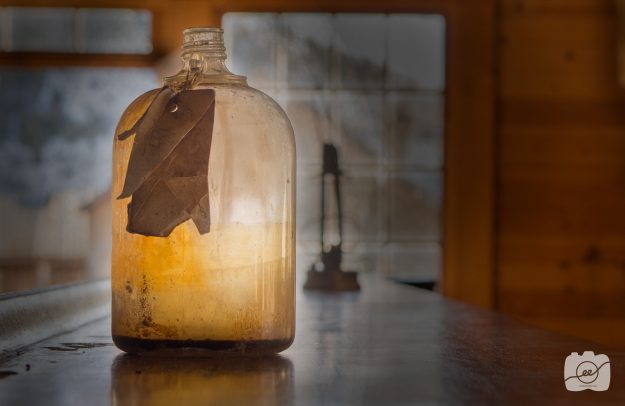Using Photoshop to put someone into a bottle and scanography ideas
Photoshop has such amazing capabilities especially with creative composites. I took this picture of a jar wanting to later blend someone inside of it.
To make sure that I would have the focus solely on the jar, I took some time to burn the area surrounding the jar with the brush tool as well as clone stamping out a few distracting elements in the jar.
After that, I added adjustment layers changing the levels and color balance.
I had my roommate, Liz, kneel down on our living room floor with her hands up so it would look like she’s resting her hands on the inside of the bottle. I brought the photo of her into Photoshop and masked out the background so it was just her body. I then brought that image into my document with the jar and clicked the multiply blending mode. That made it appear as if she was inside the bottle.
So, there you have it: how to Photoshop someone into a bottle. Look for different objects in your own home and try these techniques to Photoshop someone into a bottle! Check out http://inobscuro.com/tutorials/photo-manipulation-tutorial-how-to-make-a-fairy-in-a-bottle-37/ to see another example of how to Photoshop someone into a bottle.
Scanography is another creative concept that is fun to try. Gather different objects and scan them onto your computer. After making different scans you can try different blending modes and try different adjustments to get your desired effect. In the image below I used a journal, fairy lights, and my hand.