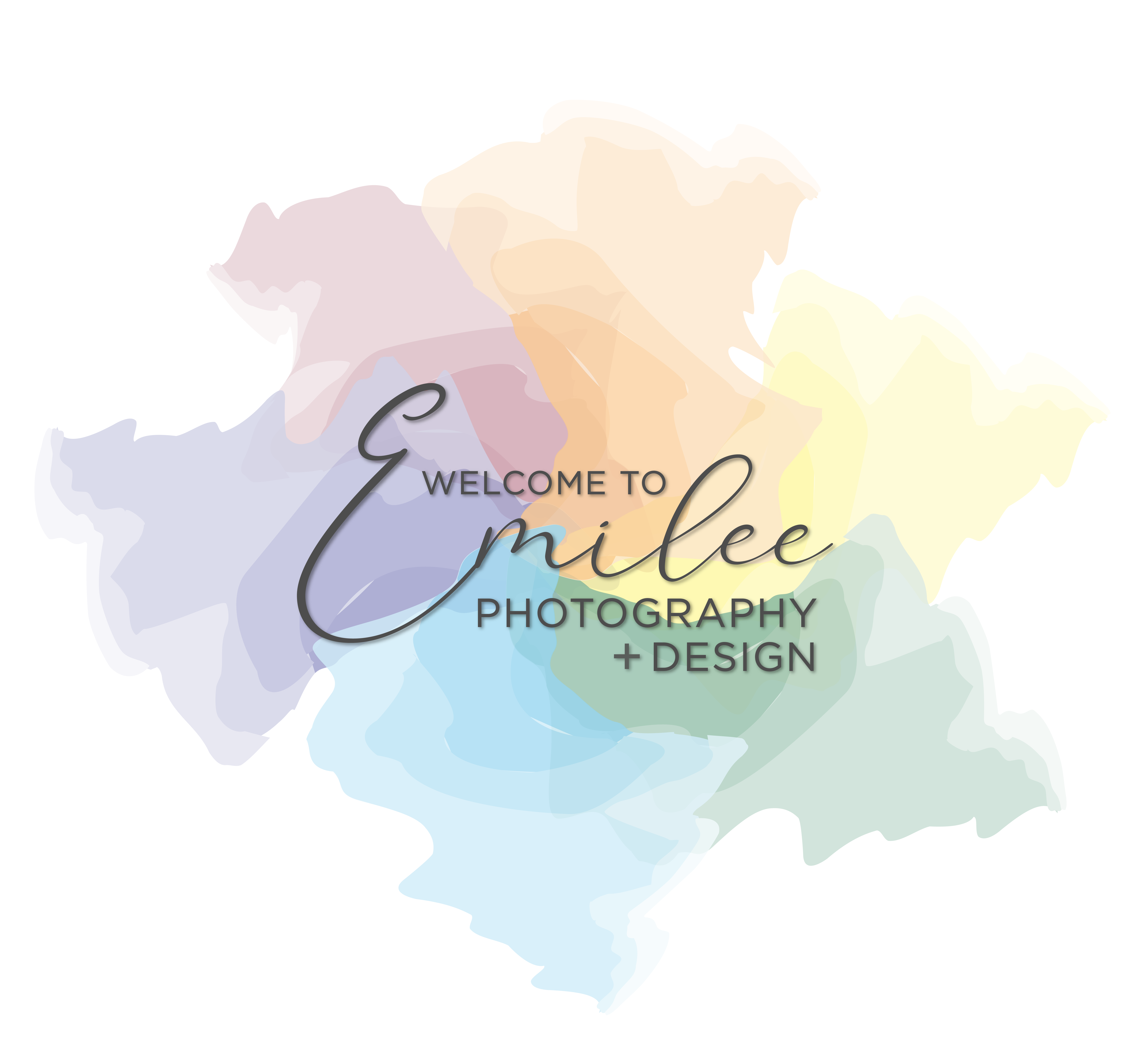Studio Quality Invisible Black Background
SQIBB is an acronym that stands for Studio Quality Invisible Black Background. It is this really cool technique where you change your camera settings in order to create an invisible black background in whatever lighting you are in! Who needs to lug around big pieces of background fabrics anymore?
The key to make an invisible black background is to make a triangle of subject, auxiliary light, and camera. Once you have a good setup change your settings to ISO 100; 1/250; and the f/stop depends on if you are inside or outside. You want to let in the least amount of light, so if you are outside use f/22 and if you are inside use f/5.8-8. Try to get the auxiliary light as close to their face as you can in order to create a softer light on their face. It may take a few tweaks in the settings to adequately create the invisible black background and find the sweet spot for your lighting situation.
I worked with my friend Kaley for a few of these shots. I wanted to add a colored scarf in order to add more contrast and interest to the photo. We were just standing in a classroom hallway.
I also did some product photography shots and just set up a little table for the product and stool for the speed light. It was difficult to get the entire logo of the hot chocolate, but I think it created an interesting way to showcase the product.
Set up
Go out and try your own set up to create the invisible black background! Check out https://petapixel.com/2013/06/01/quick-and-easy-trick-for-adding-a-black-background-to-your-shots-anywhere/ to get some more examples of how you can incorporate the invisible black background.